Integrating technology into your classroom can be a lot of fun for students.
Here are 13 quick ways you introduce more technology into your classroom that are fun to do and highly rewarding for students!
- Create your own document camera
Link a smart device with your integrated whiteboard or TV and use the camera the way you would use an overhead projector. Why would you bother? This is a fantastic way to show the minute detail of objects to kids in the back of the classroom 🙂
- Use digital microscopes and have the students draw and label diagrams of all manner of objects (think feathers, newspaper, flowers etc).
- Bring in a subject matter expert via video conference, you can find over 300 experts from all over the globe and bring them straight into your classroom for a 1 on 1 chat & discovery session.
- Use QR codes for students to scan & find out more information. I’ve seen some great treasure hunts set up in combination with compasses this way!
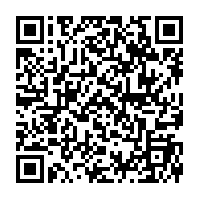
- Set a camera to take pictures every 0.1 second to measure velocity & acceleration. You can use this to look at gravity, or passing cars or hitting a cricket ball! The better the device, the better results.
- Use the accelerometer in smart devices to plot a graph of student movement (Holly did this on a jumping castle & a Sumo suit last year…there are free apps you can add to your phone for this!)
- Have students construct robots out of Lego Mindstorms to simulate the Mars rover
- Use your iPhone as a datalogger for sound frequency (again you can find free apps for your device quite easily).
- Have students film an experiment and blog about it through your school’s preferred platform.
- Students can create podcasts and load these onto your class blog (they can log their experiences, interview a subject expert, describe a school event.. whatever!).
- Have a BYOD day and challenge students to creatively use their device to solve a STEM question.
- Get students to create simple machine-based devices using only straws, string, syringes, popsicle sticks & tape. I’ve seen many classrooms setup Rube Goldberg machines this way! This could be a step towards creating a Maker space in your school.
- Incorporate science apps into your STEM lesson and show them via linking your smart device to your integrated whiteboard or TV.
As you can see, there are heaps of things you could do to get more technology into the classroom to enrich lessons. As always, if you want some more ideas, feel free to drop us a line!
Happy teaching


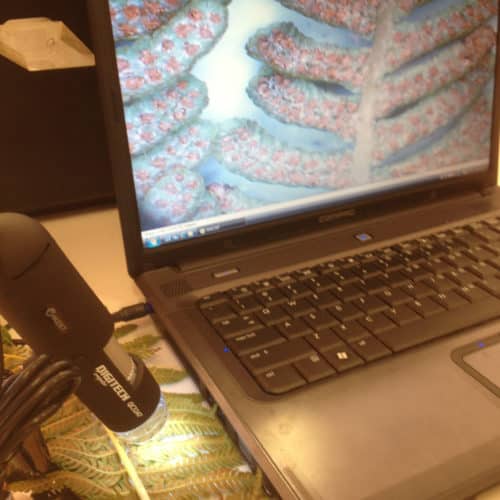

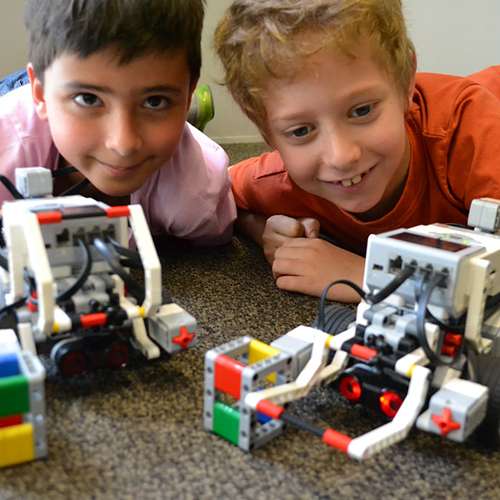
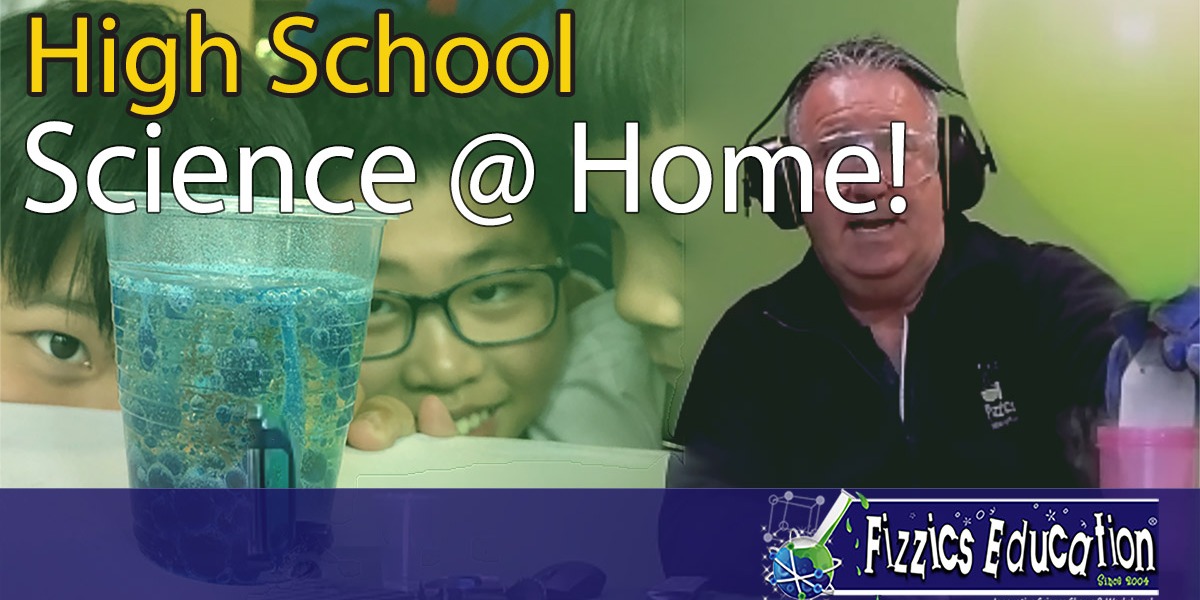


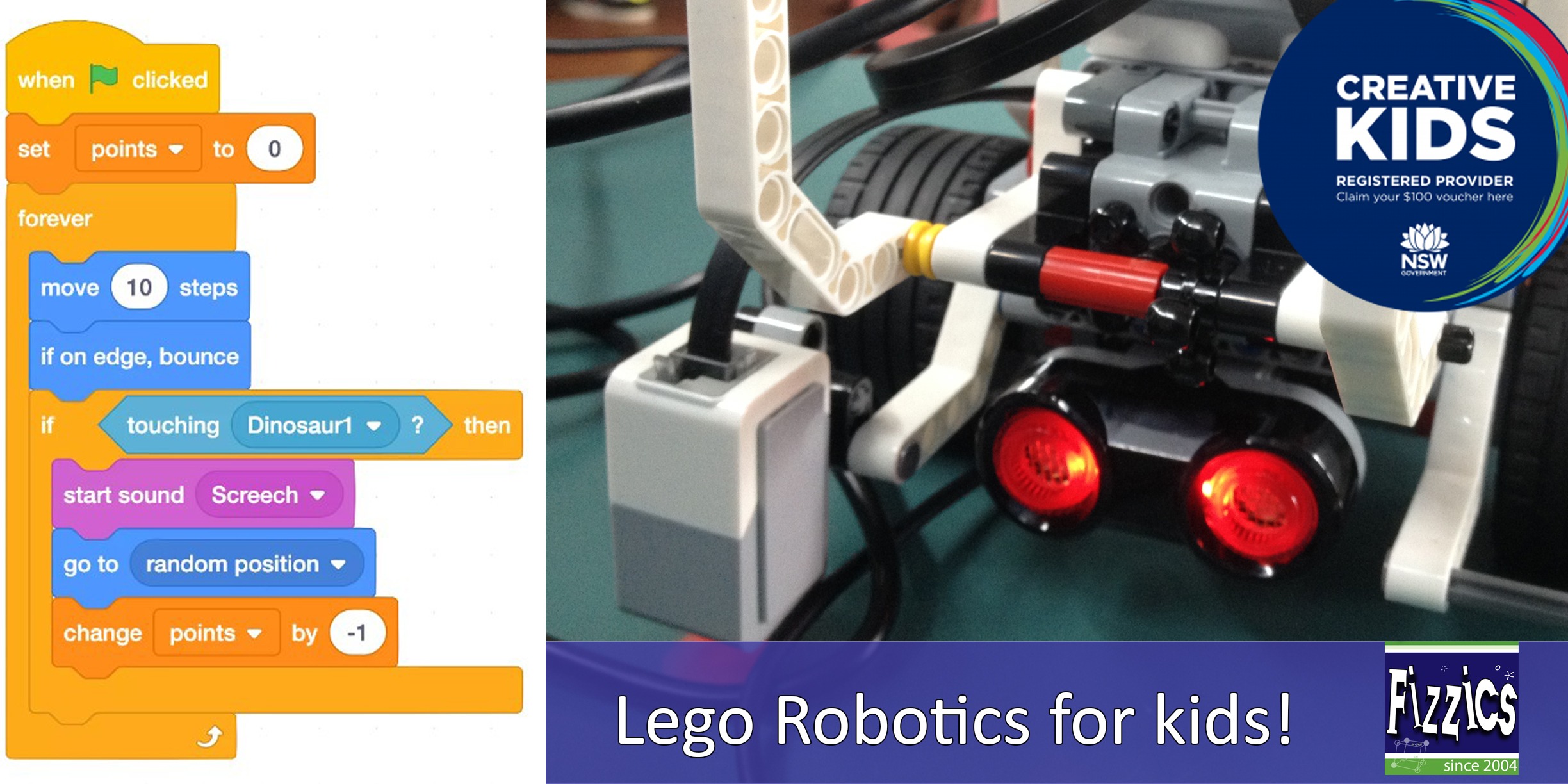

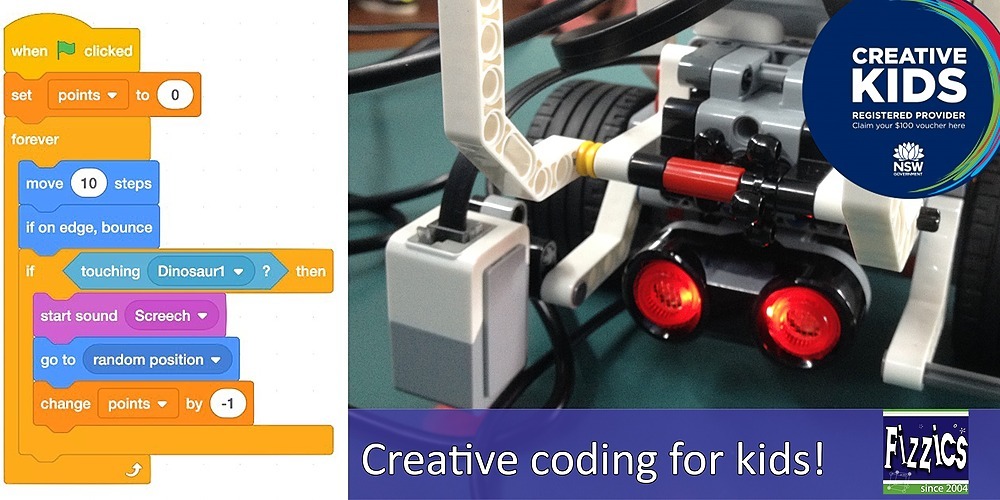





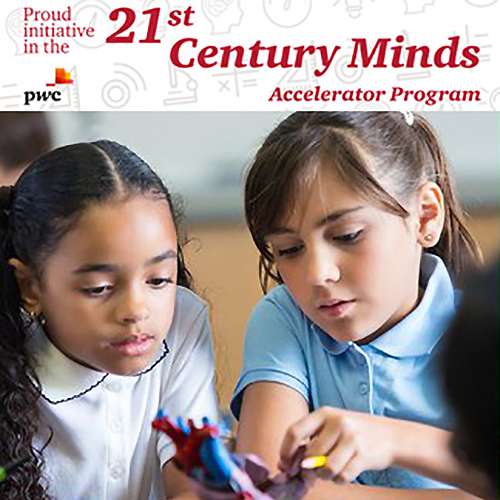











Comments