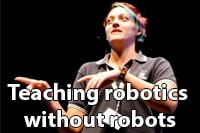
No robots, no problem!
Download the student worksheet here
One of the most captivating ways of teaching coding is whereby you deploy robotics in the classroom. Student’s imagination tends to run wild once you give them the opportunity to control a robot and you can find that quite quickly you can sneak in some advanced mathematics into your robotics lessons. Why? The positive reinforcement of the robot working as the students solve challenges will have the kids more than happy to push their understanding of maths even further. Even if your school is short on cash, you can still teach the principles of robotics without a robot in your room!
Primary kids often think that the average robot can be extraordinarily intelligent and expect that robots can think for themselves with very little input from humans. After watching movies, cartoons and more who could blame them for thinking this? A great way to show the difficulties in programming robots can be done by asking students to give you commands as if you were a robot in the room. The trick of this lesson is to be incredibly pedantic; insist on requiring every tiniest bit of information to allow you, as the robot, to achieve the goal … the students will find this game highly amusing/frustrating /engaging as they try to grapple with the problem of describing how exactly you move your legs to move, how you use your hands to pick up things and more.
1. Stand at one side of the room and ask the students to give you a series of instructions for you to simply walk to a table and pick up a bunch of grapes. Be sure to say ‘I will do exactly what you ask me to do.’ Make sure you include some over-acting complete with robotic noises as you complete each instruction to make this really fun!
2. The students will almost certainly ask you to take a certain number of steps towards the table. Simply answer ‘Does not compute. How do I move my legs?’ in a robotic voice.
3. At this point, the students will look puzzled, but then will try again by telling you to ‘raise your leg’. Quickly reply ‘Does not compute, which leg should I raise?’. The kids will then respond either left or right, from which you could respond ‘How much do I raise my leg?’. Once the kids specify a specific leg and height, using some balance you could raise your leg from the hip whilst keeping your entire leg straight. The kids will then realise very quickly that you require them to describe each joint movement! They’ll now ask you to more or less relax your leg so that foot drops and the upper leg still is raised.
4. So, you’re now standing on one leg with a knee up in the air! The students will now have some difficulty in trying to describe how you actually take a step, whereby a number of questions could be tested…- Do you push with your foot at some point during a step?
– How much do you lean forward during a step? Is this even necessary?
– How do we describe pushing backwards with your foot to move forward?
5. After some trial and error, the kids will at some point have achieved getting you to make your first step. Now is the time for you to call out in a robotic voice ‘Shall I save these instructions as my step routine for my right leg?’. In unison, they’ll all call out ‘Yes!’
6. Now you’ve got a step routine for the right leg, get the kids to repeat this for the left leg too!
7. The kids will now be able to get you to move to the desk. They now have the considerable challenge of getting you to move your arm and hand into position to grab the grapes. Even when they get your hand into position to pick up the grapes, they’ll often tell you to simply ‘close your hand’… causing you to close your hand too far and crush the grapes! Exasperation ensues but the students will have 100% learned the lesson… they need to be very careful when giving instructions to an automaton!
Download the student worksheet here
Of course, you could be much fairer in a second challenge whereby you could give them a sheet with acceptable instructions that you as a robot can follow. This time presents an even harder challenge, but this time the kids have the ‘programming language’ and very quickly can guide you to achieve the result. What you’re doing is teaching them computational thinking, whereby students learn that most programming languages require you to specify very specific steps as a series of explicit instructions that can be understood. Computational thinking (also known as logical reasoning) is highly prized in modern society as the ability to break complex ideas into step-by-step instructions is a critical skill for engineers, scientists, managers, entrepreneurs and more. As an extension, you could now get students to ‘control’ each other via voice command for a number of tasks and have them note down just how many steps are needed to do basic tasks eg. bite an apple, brush your hair, kick a ball into a net and more.
Go further >how to teach students about AI – using jam sandwiches!
Even the students’ bodies can be used as an allegory for robots in the real world. Get students to work with their own bodies in an effort to get them to understand that electrical signals are sent to and from the brain (our own CPU) along nerve pathways (analogous to electronics found in robotics). Here they can explore their 5 senses (an analogy to sensors on robots), they can feel their muscles contract and relax to varying degrees based on resistance (similar to increased energy requirements of motors under load) and more.

Using our body to learn about robots
Quite a number of schools we’ve visited have used our Lego Mindstorms and Beebot school incursions to introduce robotics to their students and get them used to the platform before going ahead with purchasing their own Lego robotics kit. Feel free to get in touch with us if this would be of use to you!
Happy teaching,
Ben Newsome.
Primary science teaching book!
“Be Amazing! How to teach science, the way primary kids love”
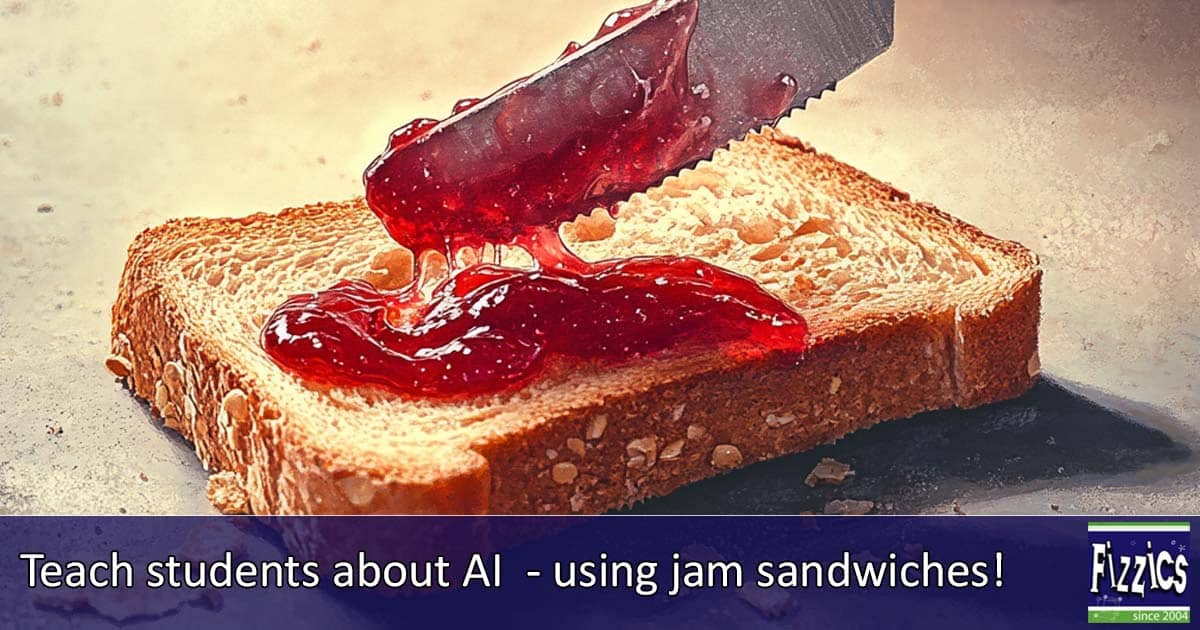

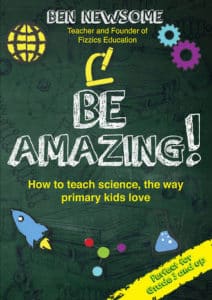

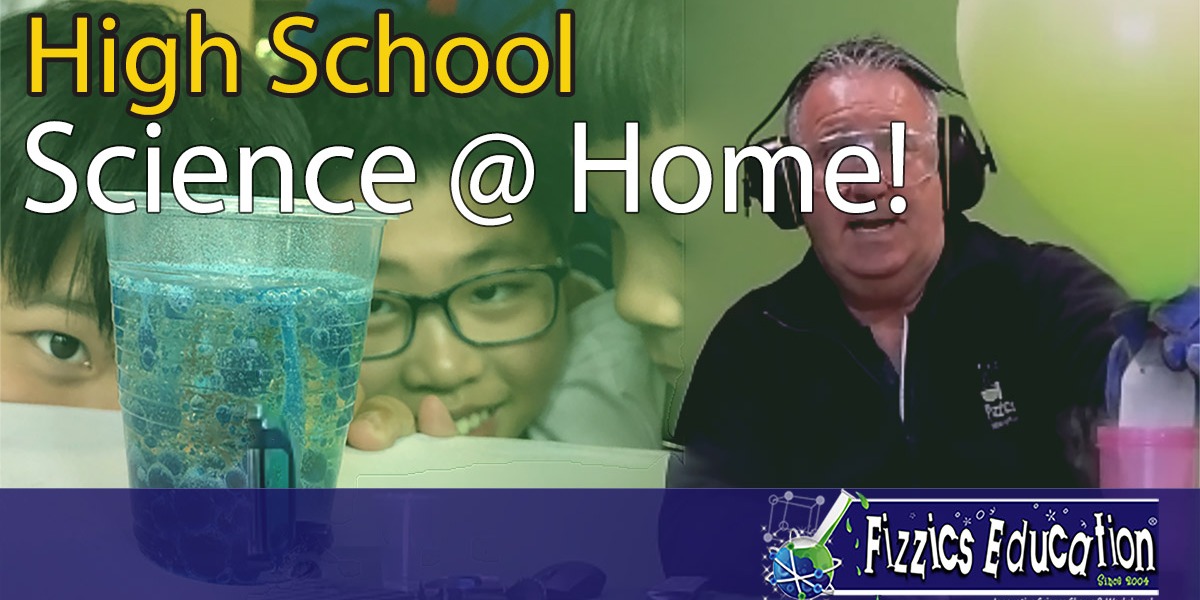


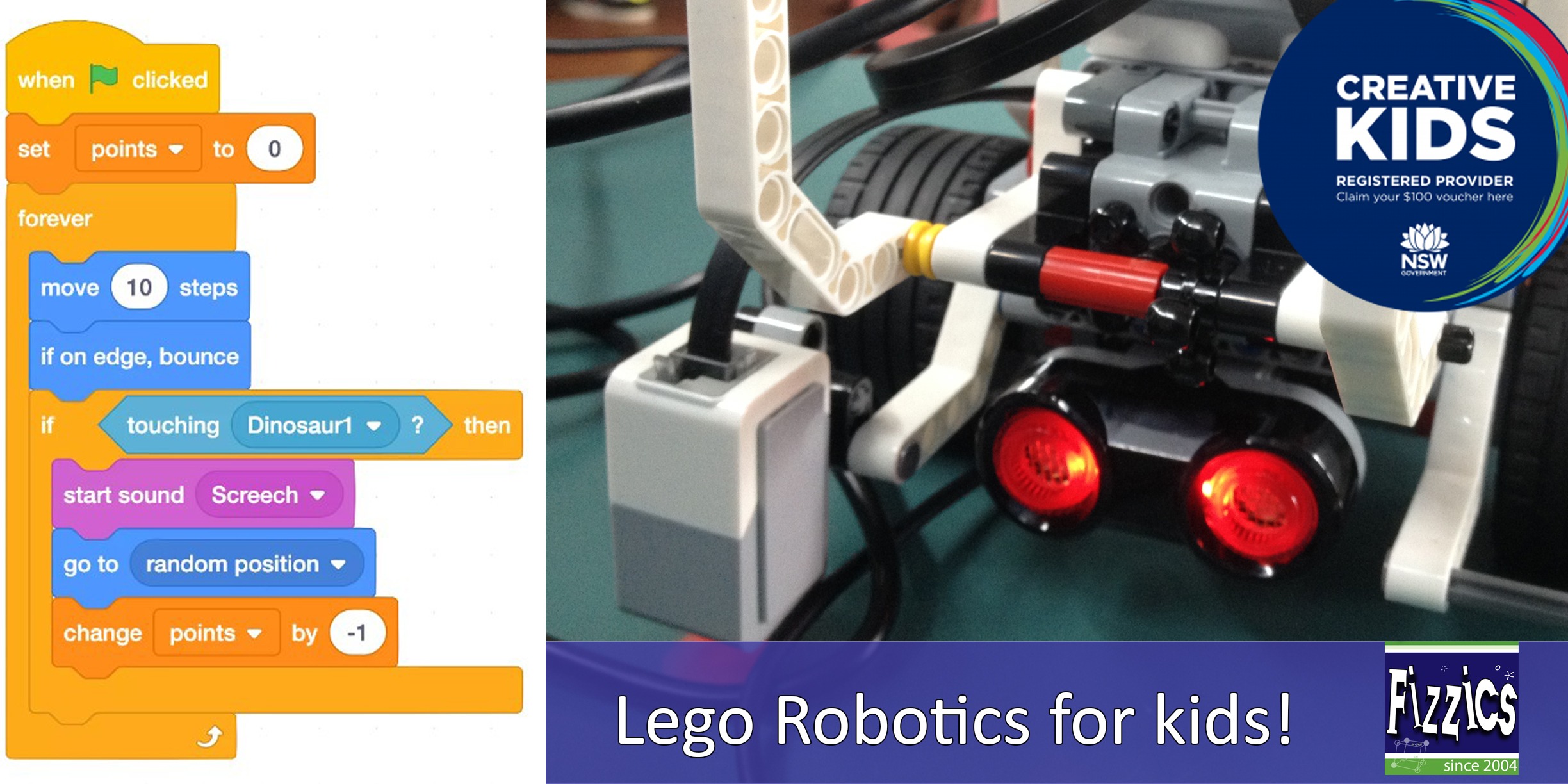

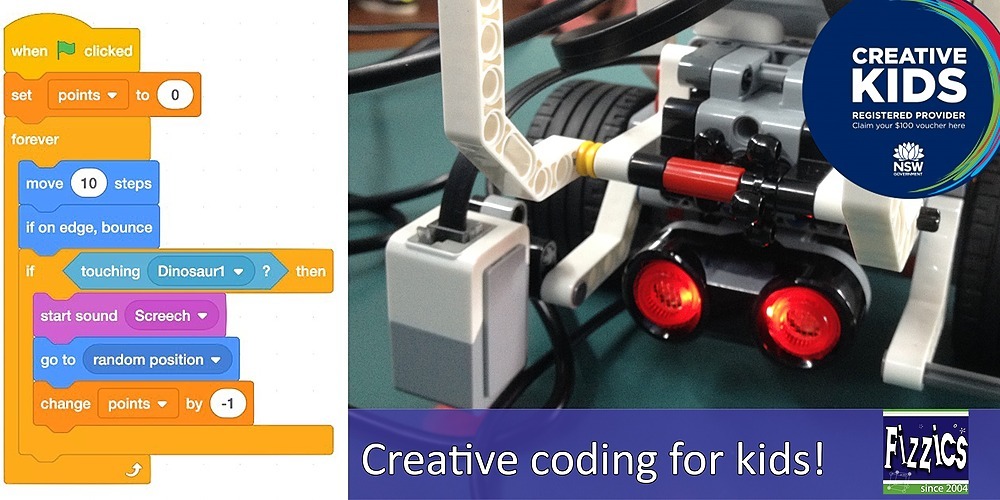





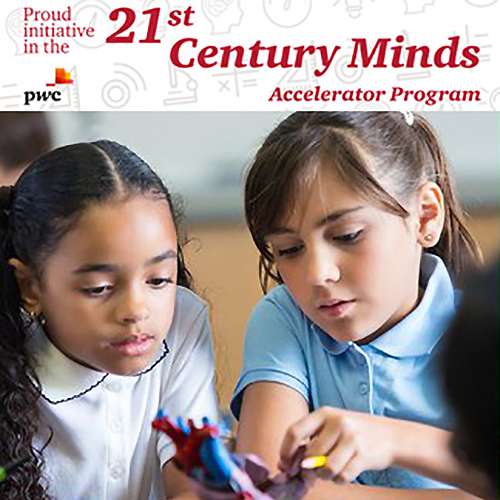











Comments