Web conferencing and online technologies are only as good as the people who manage them.
We have been running distance learning classes for over 10 years and know what is needed to create a safe environment for kids when they go online in Zoom webinar or any other web conferencing platform.
We have the following controls in place, based on global best practice in distance education
(see our Founder’s background here).
Please take note of how we do this, your own organisation can benefit from this knowledge to protect kids online:
- Only select a conferencing platform that has password protection controls in place.
- Only allow audio and video from participants during private, closed events. Make sure the host has the ability to turn off the audio and video of individual participants.
- Do not allow private chat between kids – this is an avenue for cyberbullying.
- In public programs, all text chat should go through a moderator… never become instantly viewable via public channels. A downloadable transcript of this is then available for transparency.
- All moderators and presenters should have at a minimum a Working with Children Check, but should have also undergone training on how to safely setup and manage a child-safe online environment.
- You should only use web conferencing products which have the ability to remove participants.
- Make sure that participants are not able to share their screen or share files.
- Recommend that you don’t have kids reveal their last names on screen.
- Do not allow renaming of participants during the session.
- Disable the virtual background feature for participants
Some simple protections for Zoom users
- Use the Waiting Rooms feature for attendees.
- Make sure that the host must be present before the meeting starts.
- Once the meeting commence, lock your meeting room.
- Read what Zoom Founder & CEO Eric Yuan is doing as of April 1, 2020
Fizzics Education uses Zoom Webinar for the purpose of both child protection and the functionality that produces high-quality online science workshops and shows. All Fizzics presenters and moderators have Working With Children Checks and Police Clearance.
Please see our Online Child Protection Policy. Fizzics Education has a zero-tolerance stance towards child abuse and bullying. https://www.fizzicseducation.com.au/about/online-child-protection-policy/
We are in the final stages of rigorously testing, with our technology partners, an all-encompassing interactive virtual learning platform that is easy to understand and operate that has CHILD SAFETY at the forefront. This will bring the functionality of Zoom into a learning management system environment. This will be announced soon, but for now, know that our Zoom Webinar rooms already have the controls in place already and that there is a more complete solution on the way.
Unfortunately, what you have seen in the media has been caused by people rolling out technology without careful consideration towards the impacts on child safety or a thorough knowledge of the controls that exist and the limitations of the software they are using. Please take the time to talk with your colleagues, family & friends about the needs for child protection controls for online learning.
It is just not worth the risk to take this lightly.
Take care everyone, we’re in this together.
Kind regards,
Ben Newsome CF
Board Advisor to the Center for Interactive Learning & Collaboration
Past President of ISTE Interactive Video Conferencing Professional Learning Network
Co-Founder of Virtual Excursions of Australia
Co-Founder of the Pinnacle Education Collaborative
Churchill Fellow & Founder of Fizzics Education.

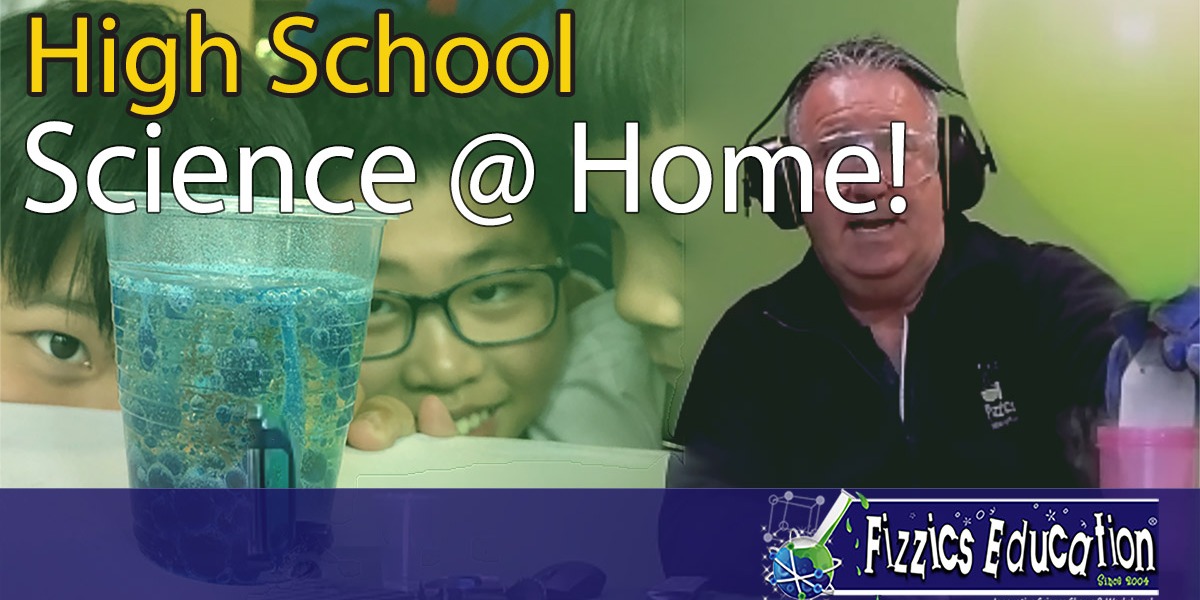


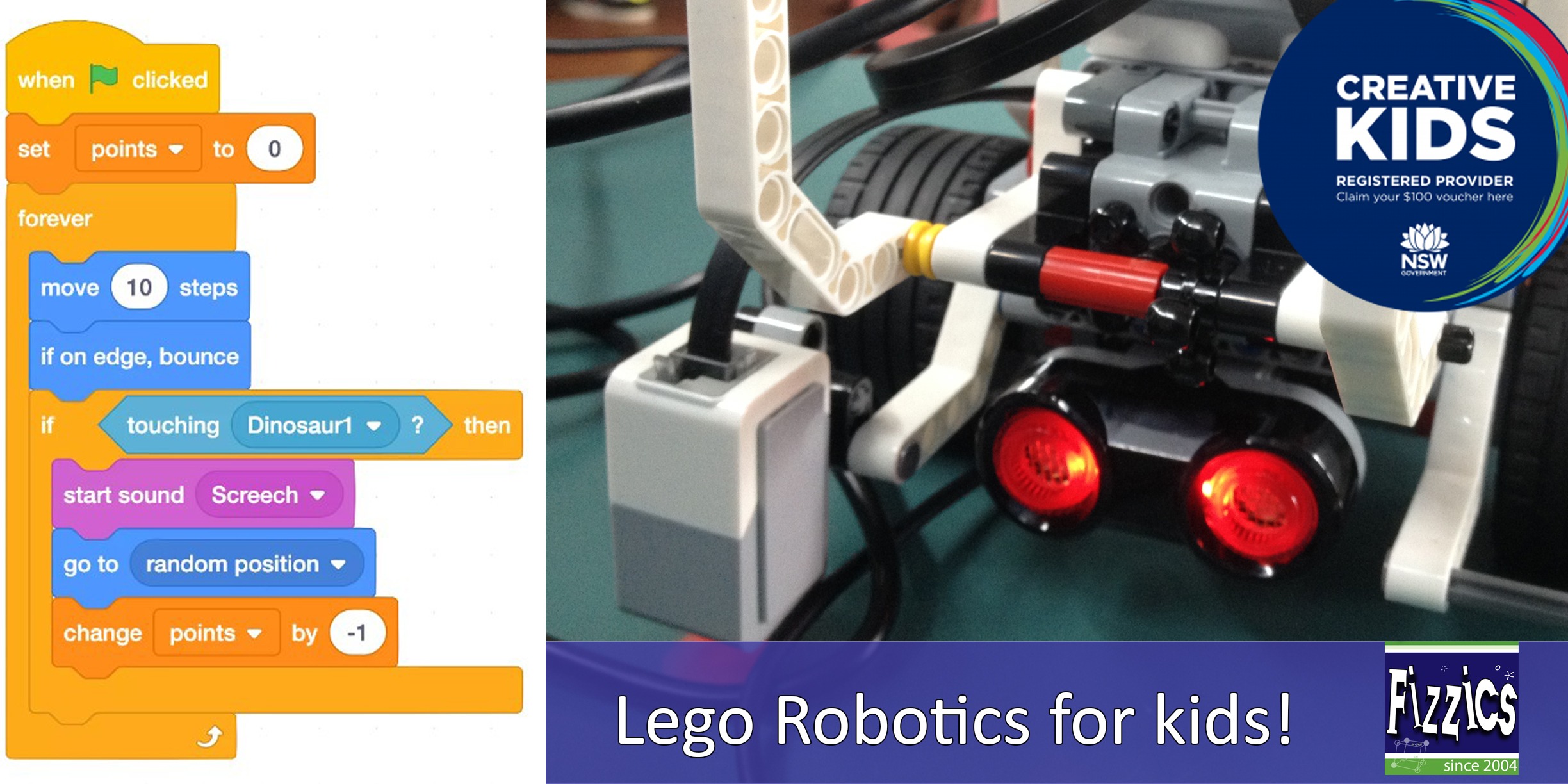

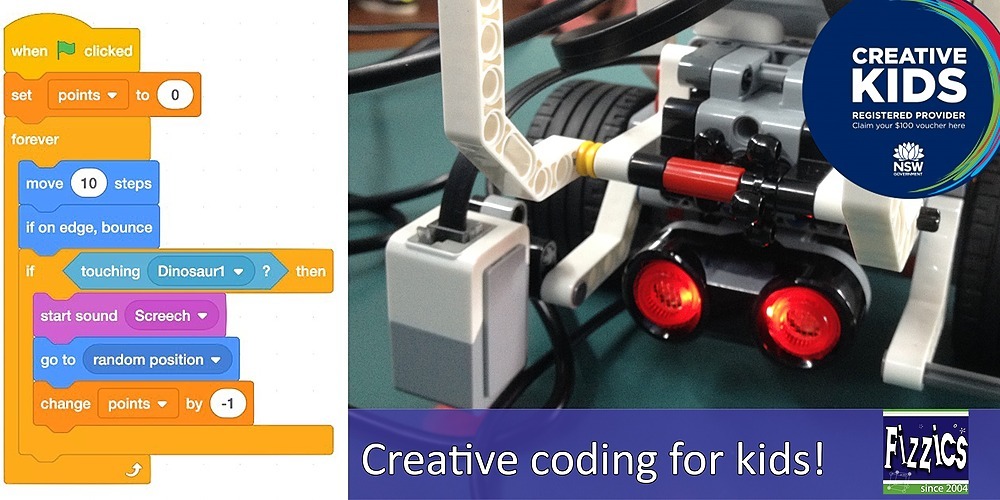





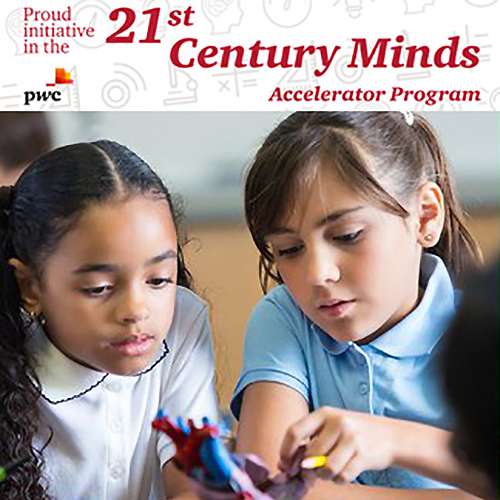











Comments