Formative Assessment Tools to help them shine!
Formative assessment in the STEM classroom makes a huge difference when it comes to student outcomes. Unlike summative assessment, you can use formative assessment throughout a unit of work to gauge your student’s comprehension and understanding of the topic and as such adjust your lessons accordingly. The assessment itself is integrated into your instruction and the feedback gained helps both you and the learner identify learning needs as well as areas where they are performing highly and as such identify areas for further growth.
Formative assessment can be compared to a cook tasting their food & adjusting the spices during the cooking process prior to serving the meal to a customer (or similarly, a swimming instructor helping a swimmer adjust their strokes prior to the final competitive swim). In essence, it’s about providing multiple chances to identify areas to get better. The more information you have about a student’s knowledge of your topic, the more likely you can help them achieve greater capabilities as you’re not waiting until the end of unit exam to find out how they’re progressing. This is definitely handy in a STEM classroom!
So knowing all this, here’s some formative assessment tools that can help you identify how your students are going;
Plickers
A teacher using Plickers in the classroom
Plickers is an interesting assessment tool designed for teachers to quickly work out how students are handling a lesson. The idea is that you pose a question to your students and they hold up cards that reflect their answers. With a quick scan of the room using your phone or tablet with the Plickers app open, you can collect detailed assessment information about each student’s understanding. Very quick to use… and its free!
Setting up Plickers
Flipgrid
Flipgrid is a powerful video tool that provides an avenue for asynchronous learning with your students. You can pose a question to your students in a short video and your students can respond to you in their own time about their understanding. These videos are then collated on either a public or private board which you can then view and respond to as needed. We’ve seen schools use this for extension questions, homework reflection, collaboration amongst students and more. Check out our interview with Sean Forde, a teacher and Flipgrid superuser about how he uses Flipgrid to organise World Read Aloud challenges and more.
Poll Everywhere
This app is very handy if you want to quickly poll your classroom to find out how they’re travelling with your topic. It’s designed so that you can have students login to your poll via the web and then submit their answers on the fly. Your student’s answers then create a graph in real-time. What we like about this app is that you don’t have to pre-program your questions which makes the app more responsive to your needs on the fly. It also has integrations into PowerPoint, Google Slides and Keynote too!
Overview of Poll Everywhere
Poll Everywhere on Google Play
Quizizz
Gamify your learning! Quizizz is a really handy tool for formative assessment as you can set fun quizzes for students so they can gain points as they answer. We’ve seen this used for rapid-fire questions in a gameshow format as the app can assign more points to students who answer the fastest. Once you’ve setup your quiz, you can send students to the Quizizz website to enter a code and then the quiz can commence. This app is similar to Kahoot which you may want to check out too.
Superlame
This is a bit of a different web application that you could also explore for formative assessment. Superlame is a free tool which allows you to quickly upload photos and add speech bubbles and sound effects to them. We’ve seen teachers use this by presenting a scene or photo to students and then asking them what would be the best thing to add the speech bubble. For example, you could have an image of Albert Einstein at a desk and students could write a short description of he might be thinking. Students could then send you their created photos and you could showcase some of their answers to the others. Have a play with it, it just might be another tool that your students will love!
Voki
Voki is a web application that is a lot of fun! In this case, students can create speaking avatars by recording their voice and applying this to a picture of a person, animal or more. For formative assessment, you could use this in a similar way to Superlame described above, whereby this time students could send their animated answers to your questions for your review. You could then show the class your favourite answers!
How to create animated Voki characters
So, with these tools, there are certainly plenty of ways that you can mix up your formative assessment. No matter whether you deep-dive into all the tools above or that you simply check in with your students constantly to see how they’re going, using formative assessment in your STEM classroom will help you tailor lessons to your student needs and ultimately make a huge difference in their learning outcomes. If you know of another app that should be listed here, pop the links in the comments below!
Happy teaching,

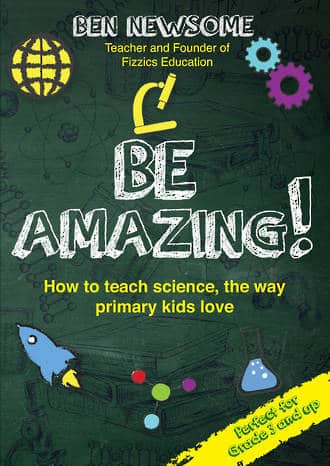
How to teach science, the way primary kids love







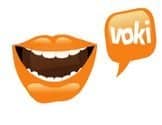
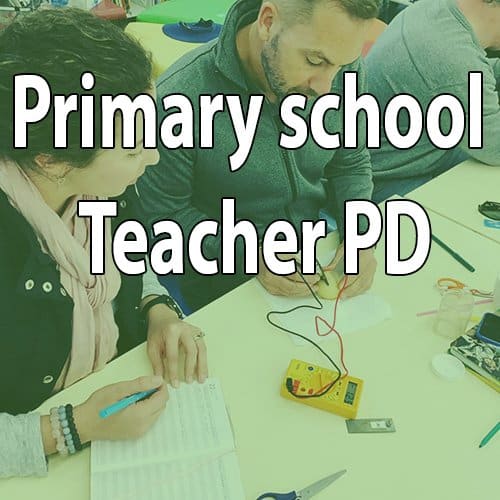
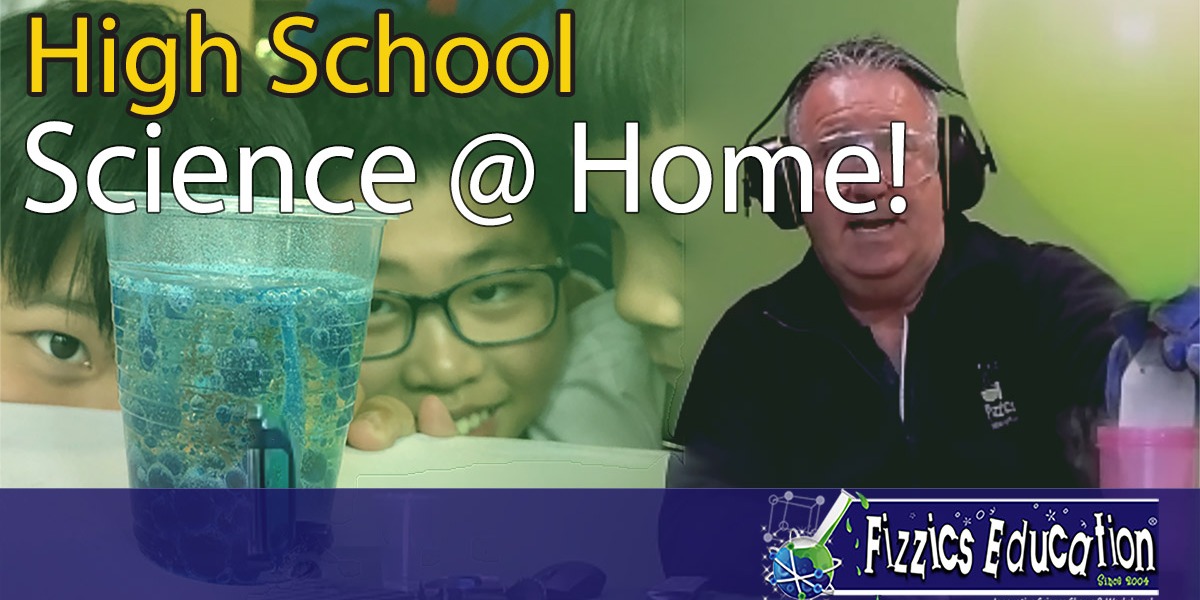


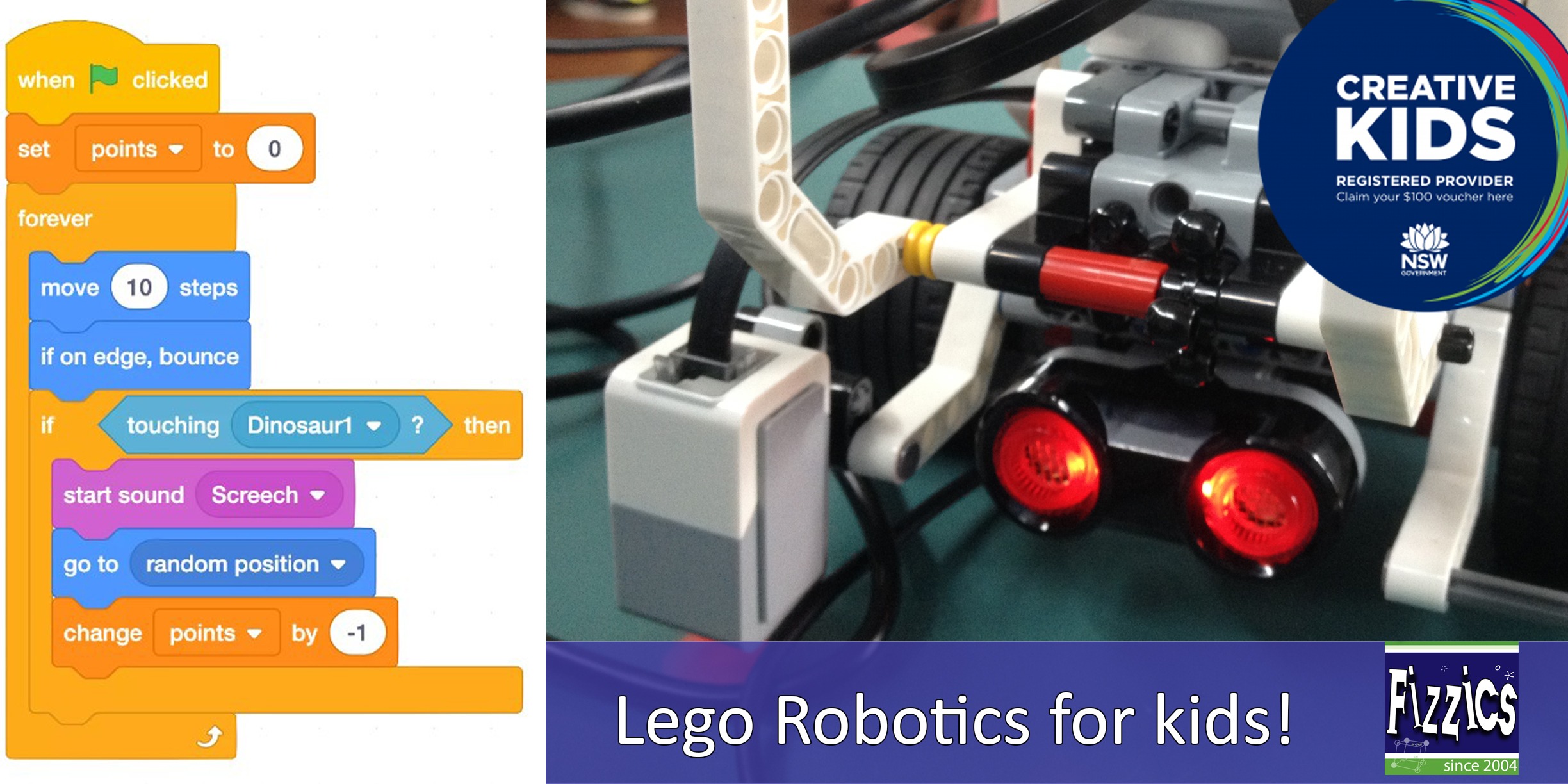

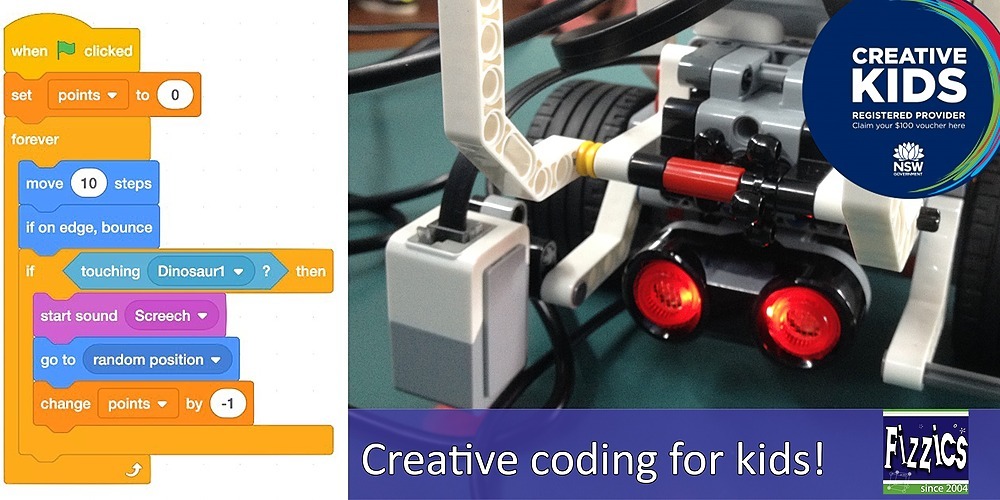





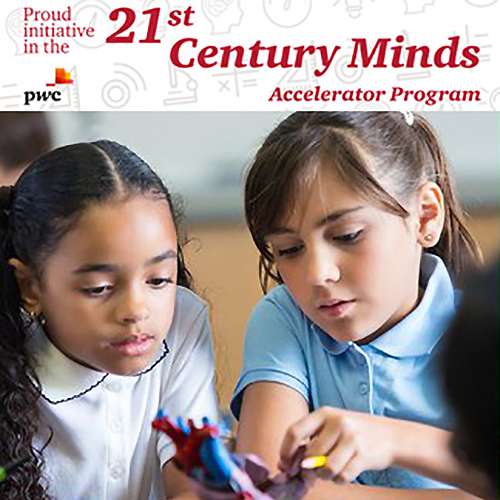











Comments