One of the challenging things for students is to work out if what they are working on will truly make a difference. They can often get lost chasing down interesting ideas without any idea as to whether what they are creating will actually make an impact. If the students also haven’t considered the difficulty of their undertaking, they can also embark on a project that cannot be feasibly be achieved with the resources and timeframe given. A useful tool for students that can help them is the Impact vs. Difficulty chart! This is a very handy tool for educators too.
Before you get the students to start classifying the impact and difficulty of their projects, they need to come up with the ideas first. This is where ideation comes in, whereby students spend time rapidly coming up with as many ideas as possible (read the article on this and follow the steps for the best result!). If the ideation session has gone well, each student group should have a bunch of Post-It notes with ideas that they could pursue. Rather than quickly jumping into their preferred project, get them to draw up a chart whereby the X-axis notes impact from low to high and the Y-Axis notes the difficulty from low to high. Divide up the chart into 4 areas and name them as follows:
- Low Difficulty & Low Impact = “Tactical”
- Low Difficulty & High Impact = “Just Do It!”
- High Difficulty & Low Impact = “Luxury”
- High Difficulty & High Impact = “Strategic”
From here the students place their Post-It notes where they think that their project fits!
Through simply categorising their projects, students can quickly work out which project is likely to yield them the best result in the short term vs the long term. It is important to note that each category is important in its own right;
Tactical projects
Low impact and low difficulty projects are labelled ‘tactical’ and not ‘low value… they do have value, they’re just easy to attain without too much trouble and such represent quick tactical responses that students can achieve now.
Luxury projects
High difficulty and low impact projects are those projects that kids love to dive deep into, can get value out of… but may not make the most impact for the time spent on them. As such, these projects are valuable however they need to be considered as a luxury to potentially be looked at after the other project categories have been dealt with.
Just Do It!
This category type really speaks for itself! The students know it will have a high impact when you do it, plus they know it is easy to make happen. Why wait? Get going!
Strategic
This category is often seen as the ‘moonshot’… that one that if they make it happen there will be a high impact but at the same time they know it will be difficult to achieve. Don’t let students be discouraged by this classification; keep it mind and work towards it… but don’t get so distracted by its lofty goals that they miss the chance for the quick tactical wins.
What next?
Once students have categorised their projects it’ll be time for them to begin to pull together the steps needed to make their project a reality. I recommend that you consider teaching them how to use Trello as a project management tool; it’s especially powerful for group work where you need to keep track of multiple moving parts. Even if you don’t use this free software, the students will be on the right path for implementing their project-based learning in the knowledge that they’ve thought deeply about what they’re trying to achieve and the likelihood of success.
Happy teaching,

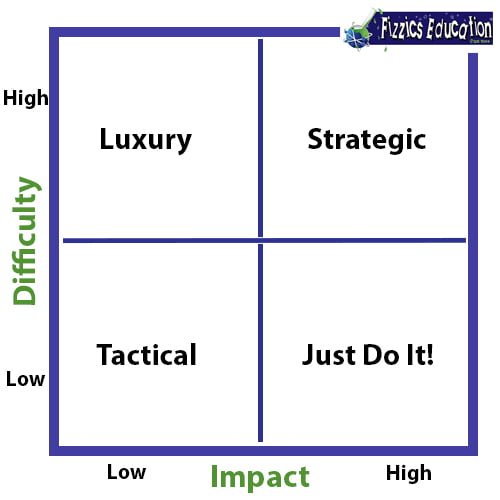
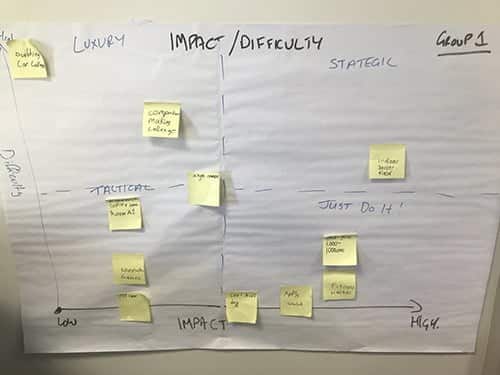
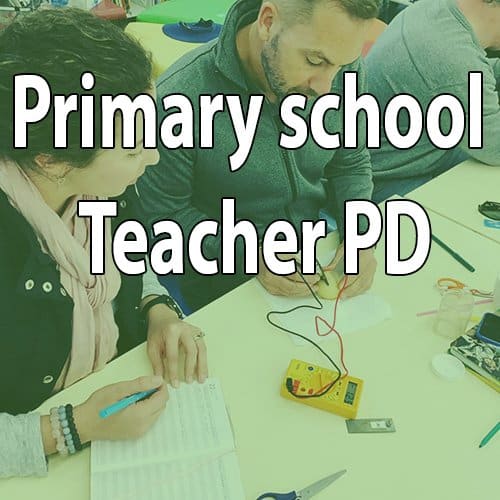
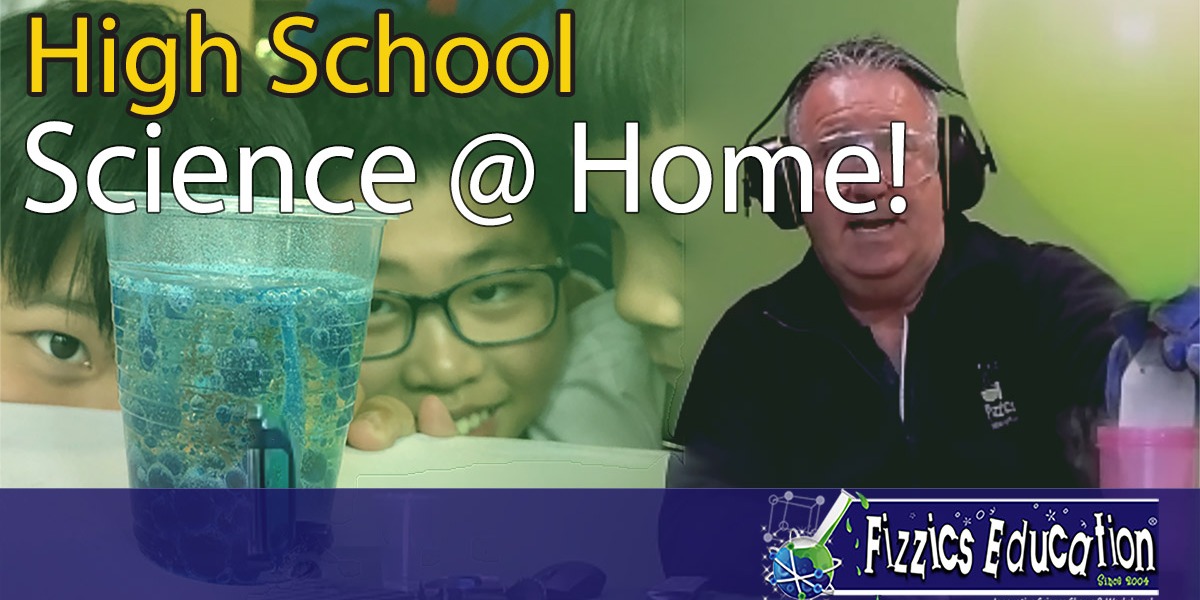


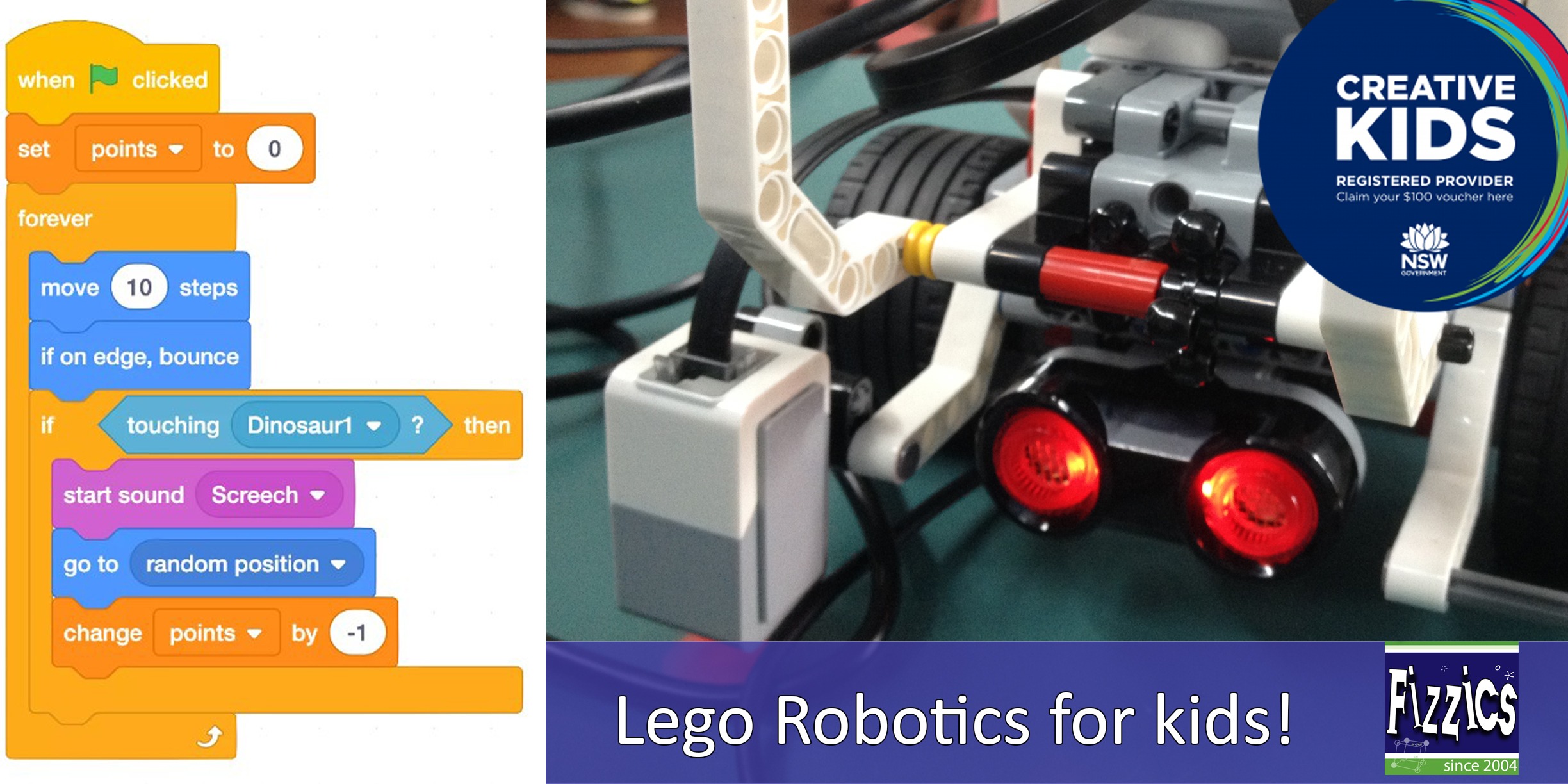

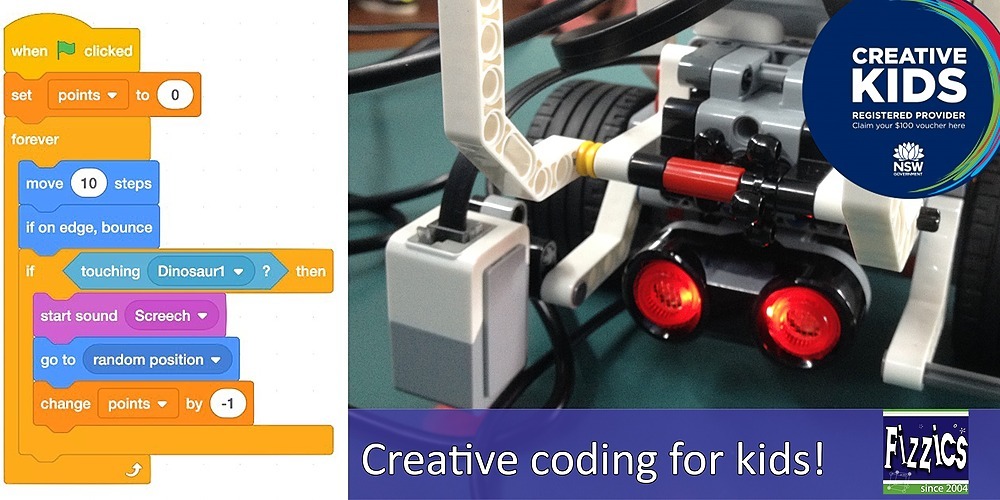





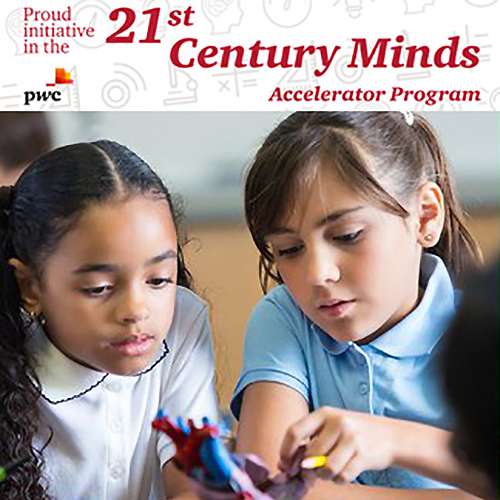











Comments