Awesome apps for the science classroom!

With today’s technology, there are so many options to enrich your student’s classroom experience.
One of the quickest ways to make that happen is by integrating science apps into your lessons. With the big push for BYOD (Bring Your Own Device) in schools, this is a way to get students actively involved in learning STEM by taking advantage of the digital environment that they’ve grown up with.
A quick search of the iTunes or Google Play education sections will turn up a plethora of apps. Below is a short selection of science apps we’ve found to be useful in the science classroom. Some of these we’ve used a lot whilst others we only discovered recently. This article is actually a quick summary of a presentation I did for the Science Teachers Association of NSW annual conference yesterday. The titles and images all have links directly to the apps themselves. By the way, before you use a science app in your classroom there are some lesson considerations that need to be made (I’ve summarized this at the bottom of this post.)
Enjoy!
- 3D Cell by InvitrogenWe love this science app! Brilliantly rendered and designed with the educator in mind, this app will take your students into the living cell to highlight the variety of structures you can find eg. ribosomes, nucleus, cytoplasm and more. There are also images of the real thing and explanations on the structure and function of the cell organelles.Nice!
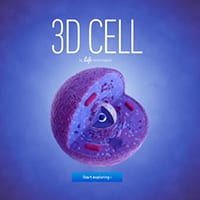
- MicrocosmThis science app is handy for kids to quickly understand the scale of things. Starting with lady beetles, progressing to viruses and ending with cosmic strings, the app is a great reference point for students. There is a small amount of information about each object as well. I’d use this in conjunction with taking students out to the oval with a tape measure to create the same scale.
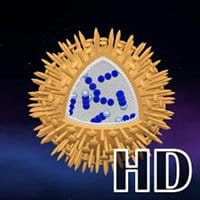
- Human Body by TinyBopWhat a great science app! My eldest is in Year 1 and loves this app. The app is designed for you to peer into the human body and learn about how the heart works, how food moves through the body, how muscles work and more. Whilst I suspect it was designed with the primary audience in mind there is no reason that you couldn’t use it in High School.

- Just Science by NovimNeed a science app that depicts climate change? This app visually shows the temporal changes in temperature across the globe. Might make a useful animation for kids to investigate further… eg. why do baseline temperatures rise in Europe first?

- Field Guide to NSW Fauna by Australian MuseumMuseums all over the world are quickly pulling together science apps that allow naturalists and bushwalkers to quickly identify plant and animal species whilst outdoors. Think of these as interactive field guides; you’ll find animal distribution information, diet, habitat requirements, photos and sometimes audio as well. I recommend searching for field guides such as this for your local area an integrating them into your next environmental lesson outdoors.
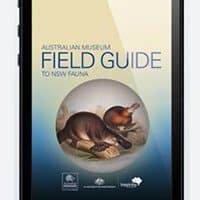
- WilderQuest by NSW National Parks & Wildlife ServicesExplore rainforests, woodlands, heaths and more as you explore this virtual ecosystem. Created by the education team and park rangers at NPWS, your students have to find species within the landscape and learn more about their habitat and biology.
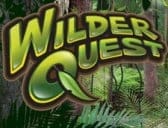
- G2 Operation AquaThis is an interesting way for students to explore looking after water catchments. Designed by SA Water, the app looks at constructing a desalination plant to look after a town. If you build it correctly the population will be a happy… if not, well you get the idea 🙂

- Bacterial ID Virtual LabIn this science app students will get to learn the background science and techniques used to identify bacteria using DNA sequencing. Ideal for High School biology students, it shows what it’s like to work inside a biological laboratory environment.
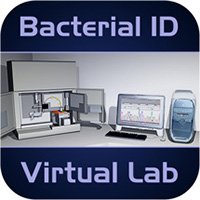
- Labster HPLC ChromatographyIn this science app your students look at High Performance Liquid Chromatography (HPLC), the instruments used and how it all works. Again, this is great for showing High School biology students techniques used in the real world.

- Chemist FreeThis is an interesting science app that allows students to mix chemicals in a virtual science lab. You can select different laboratory glassware and mix reagents in solid, liquid or gaseous forms to see the results. If a reaction occurs you can see the balanced equation afterwards. Quite useful really 🙂
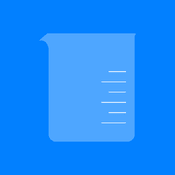
- MoleculesAs you might suspect by the name, this science app allows you to get a visual representation of a variety of molecules in a 3D environment. Bonding structures are all there with the ability to zoom in as needed.
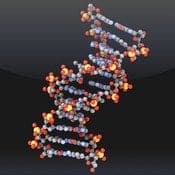
- K12 Periodic TableWant to move from using textbooks and charts? This interactive periodic table of the elements is definitely a useful step! Users can highlight any particular element to get a quick rundown of the atomic number, atomic mass, melting point, boiling point and more. Very handy!
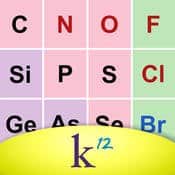
- Chemical reactionsThis is quite an in-depth reference for chemistry. Want a full description of an element? Need to investigate the solubility of various anions and cations? What about molar masses? All this and more can be found in the app, you’ll just need to spend some time with the students to help them through the details.
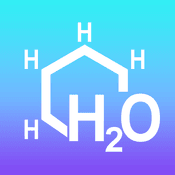
- Pocket UniverseThere are so many space science apps available these days! This one is handy as you can quickly use your device to work out the names of the stars and constellations are above you using the virtual sky function. What’s handy is that your location via the device GPS allows you to get a real-time and quite accurate depiction of the sky above you. Highly useful for when you have your next telescope evening!

- Moon GlobeDedicated to the moon itself, this app allows you to explore the various craters, mares and more in a well-rendered 3D image. You can bring up the locations of the Apollo landing sites and learn more about the terrain features too.

- Solar WalkThis science app allows you to explore the solar system in 3D. You can spend time visiting different moons and planets to get an idea of how the solar system is arranged and find out more information about the celestial objects you encounter. This is a highly popular science app for good reason!

- QuakesThis science app gives you an up to date map of the locations of earthquakes from around the world. When you select each quake you’ll find out data such as the depth of the earthquake, it’s strength on the Richter scale, how far it was away from you (using the GPS information from your device), the time it occurred and where the source data is coming from.
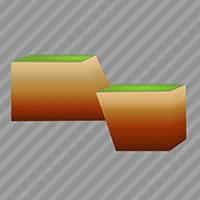
- NSW Geology MapProduced by the NSW Geological Survey, this map will allow you to explore the soils and rock types found throughout NSW. It would be interesting to use this in relation to the location of mines and townships as well as the vegetation types found in each area. If you’re not in NSW it would be worth looking on the internet for similar geological maps, you might just get lucky.
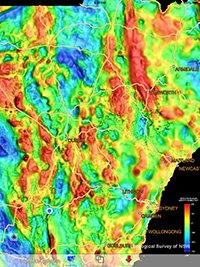
- Earthviewer by BioInteractiveThis is a great science app that allows students to explore the changes in land masses over time due to plate tectonics. Not only can you see Pangea break up and the land masses spread apart, you also get to see changes in the oxygen and carbon dioxide levels as well as the changes in day length due to slight variations in the Earth’s orbit. Further information about each geological time period is given as well as information on mass extinctions, the carbon cycle and more. A highly valuable teaching tool!

- ExperienceScience: PhysicsThis app a number of animations that highlight exactly how the energy changes and how forces interact in a variety of situations. Starting with the energies found with a skateboarder in a half-pipe, you can then check out the physics behind a pendulum, the harmonics of a spring, how mass and weight works on a variety of planets, stopping distances of cars and more.
Worth having a look 🙂
- Energy IslandThis is an interesting science app where students can install a number of different electricity generators to power a town. Working to a budget, you can choose to install wind turbines, solar panels, geothermal plants and more. Once completed you can run a simulation to see how efficient your created network is.

- TinkerBoxThis is an action and reaction type puzzler where students can place a variety of levers, pulleys, gears, springs and more into a situation to solve a problem. It’s worth spending some time in the tutorial section to learn everything you can do but you can certainly start messing around with the settings anyway. Worth a look as well 🙂

- VibSensorThis app allows you to measure over time the orientation of your device. Why? Well by taking advantage of the accelerometer in your device you measure what happens in a collision or any other movement event. The app is effectively a data logger, creating a graph for when your device moves up, down, left, right, backwards or forwards. We had a bit of fun a while ago using a similar app whilst in a jumping castle! Time to get creative…

- Bridge ConstructorThis is a fun little app where you can create all manner of bridges and see whether cars and trucks can cross over them. From a science point of view can test truss arrangements and whether a variety of suspension bridges can handle large loads. A bit of fun too 🙂
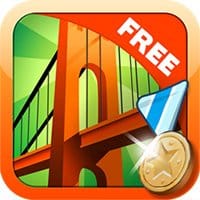
- Poll EverywhereWhy not setup polling in your classroom as part of everyday teaching practice? With Poll Everywhere your can get a very quick snapshot of a large crowd’s thoughts on a given topic. A good way to use Poll Everywhere is to create a poll and then put the website URL through a QR Code Generator. This means that if you put the QR code onto your presentation students can quickly scan it and go straight to your poll. Otherwise, you could simply share the generated URL through your education platform eg. Ning.

I’d also highly recommend that you look at video conferencing as a way of creating scenarios between a couple of classrooms to simulate a variety of situations. What am I talking about? Well, it’s worth having a read about the great work being done by Challenger Learning Center in Rochester, New York. Can you adapt this to your classrooms? Why not!
Deploying science apps in your classroom does mean you have to address present a few considerations, mainly around the practical side of lesson planning:
- Which science apps will best produce the learning result I’m looking for? You need to do your homework here, as you can download an app that promises a lot but comes up short in delivery.
- How much time is needed by the students to learn to operate the science app? This is actually a significant factor given the short amount you have per week with the students.
- Knowing this, what is the size of the app? No point planning to download an app if you have no more room on your device!
- How will this impact my teaching? Will the students work in groups, individually or be guided by you via an interactive white board? What is the learning sequence coming into the lesson, during the lesson and after the lesson? In other words, know how the science app fits in your learning sequence.
- What support materials do I need? Do you have the adapters to get an iPad or Android device onto your data projector?
- Is the science app available on different platforms? This is especially important if you’re planning on the BYOD approach as students will have all manner of devices eg. Apple, Android, Windows, Blackberry…
- Is my school’s bandwidth good enough to support the app download during the lesson?
- Finally, if you go with only downloading free science apps you’ll have to put up with in-app purchasing adds. Most of the best science apps have locked areas requiring you to purchase the full version. Perhaps consider downloading the free version to get used to the app interface and then once you’re comfortable purchase the full version. After all, you do get what you pay for and the developers will only keep producing science apps if it’s viable for them in the long run.
Back to the list of science apps above.
If this area is something you’d like to explore further it could be worth joining your State’s educational technology group (eg. ICT Educators NSW) or you could join the International Society for Technology in Education where you’ll find the Mobile Learning Network and the STEM Network very useful!
With some planning, you’ll find that using science apps will help invigorate your classroom and allow you to address some of the technology learning outcomes required in today’s science syllabus. Anyway, besides the learning the kids love it 🙂
Happy Teaching

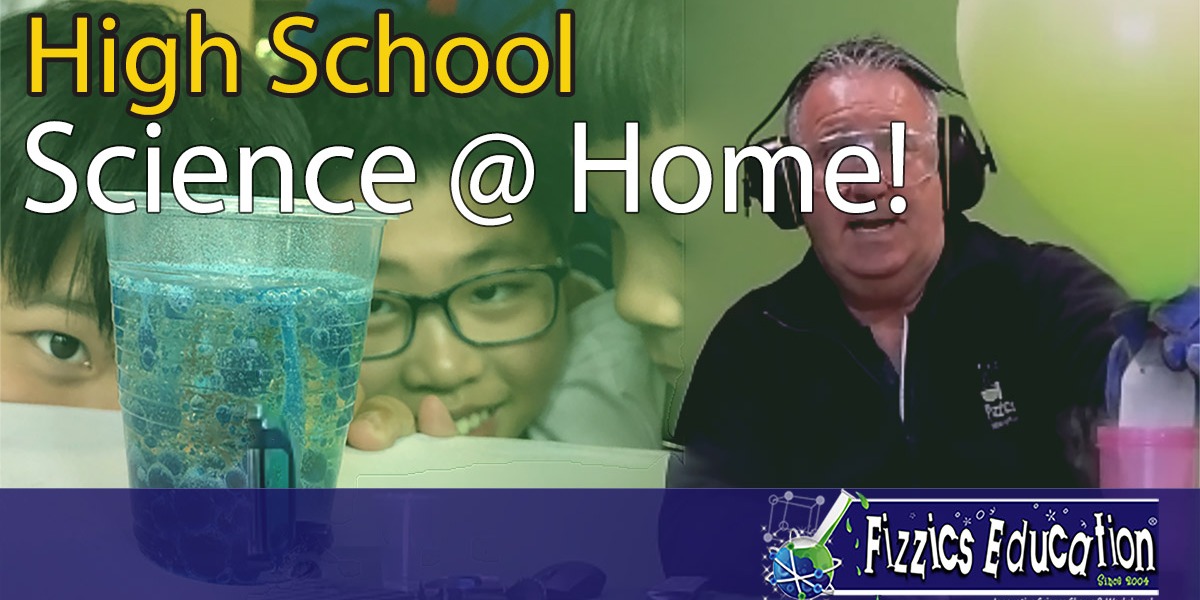


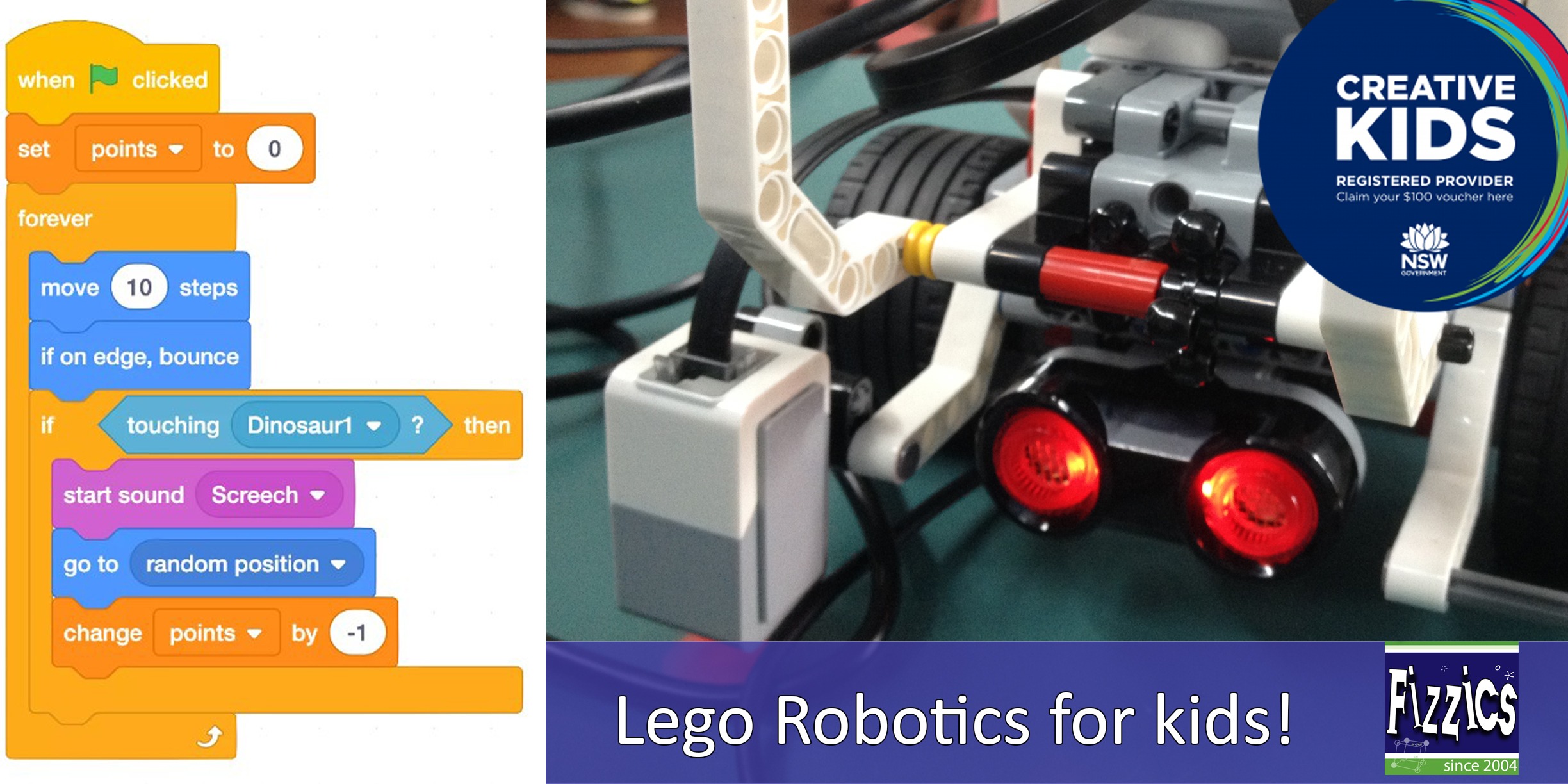

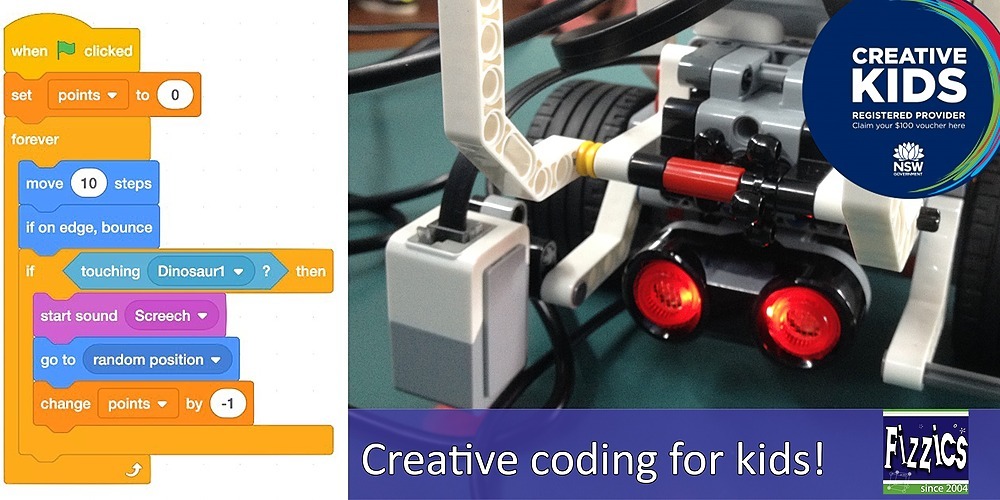





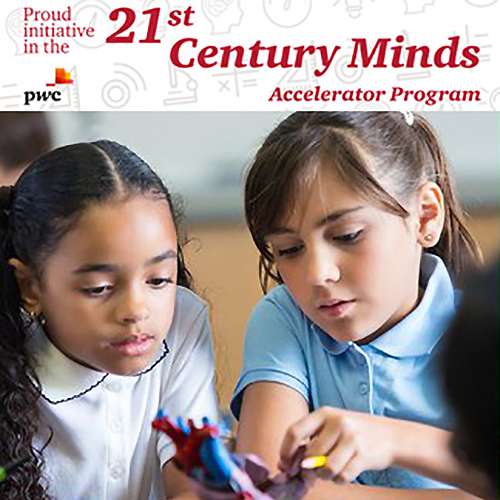











Comments